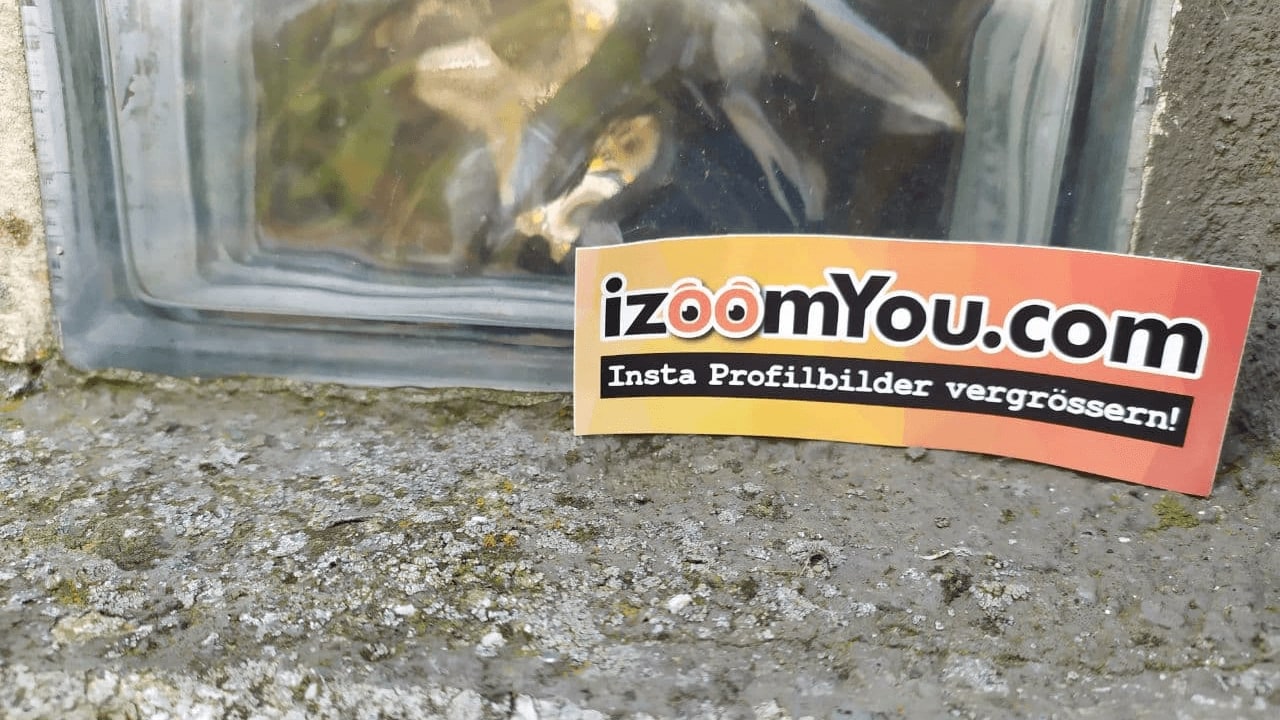
Published at 30.08.2019
In the past, Instagram account owners have increasingly become victims of hacking attacks. In addition to influencers and celebrities, private individuals are also increasingly affected. Users usually become aware of this because something has been changed on their account. For example, the profile picture is missing or it is generally no longer possible to log in. At this point it is usually already too late. To prevent this from happening in the first place, we'll give you 7 tips in this article to protect your Instagram account from hacking.
1. use a secure password
Even though it is regularly preached up and down in the media, many users still use insecure passwords. These consist, for example, of one's first name in combination with the date of birth, or other private information. Classic passwords are also "123456", "password", or similar. Tip: For a secure password, use words that contain at least one capital letter and one special character, plus a number. This could look like this: "JaegermeisteR_932", for example.
2. do not use third-party apps
Searching for "Instagram" in an app store will yield plenty of apps that offer your services. Among other things, this includes pushing your own profile or getting more followers. You should avoid third-party apps that require you to log in with your Instagram account information. Because in this way, potential hackers can access your login and use it for their dubious machinations.
3. do not accept message requests from dubious accounts
Instagram users are increasingly receiving message requests from dubious accounts that send group invitations or posts. You can recognize these by unusual usernames such as "jibahc482", but also nude pictures in the message preview. You should delete these immediately and never accept them! Because there could be malicious software behind them, for example.
4. protect email account
If something does go wrong with your Instagram account, your email account can help you out. With it, you can recover your password in the last instance and change it immediately so that hackers can no longer log in. As already described in point 1, it is also important that you use a secure password in your email account.
5. ignore fake emails
Scammers and hackers also try to get Instagram login details by sending fake emails. They often pretend to be Instagram support and claim, for example, that they need to perform an advanced verification. The scam of getting a blue tick for the Instagram account is also coveted. Hackers want to use phishing to obtain your data. For this reason, you should pay close attention to incoming emails that purport to come from Instagram.
6. always log out when logging in on other devices
It can happen that you log in to your Instagram account on a foreign computer or smartphone. After you have checked everything, you should log out again in any case. This way, no one else will have access to your account and can perform certain functions.
What do I do if my Instagram account has been hacked?
Now you should react quickly! If you use the same password for your Instagram account and your email account, you should first change the password of your email. This is the only way to prevent hackers from gaining access to other accounts such as mail, eBay and the like. Then assign a new password and activate the two-step authentication described in point 6.
