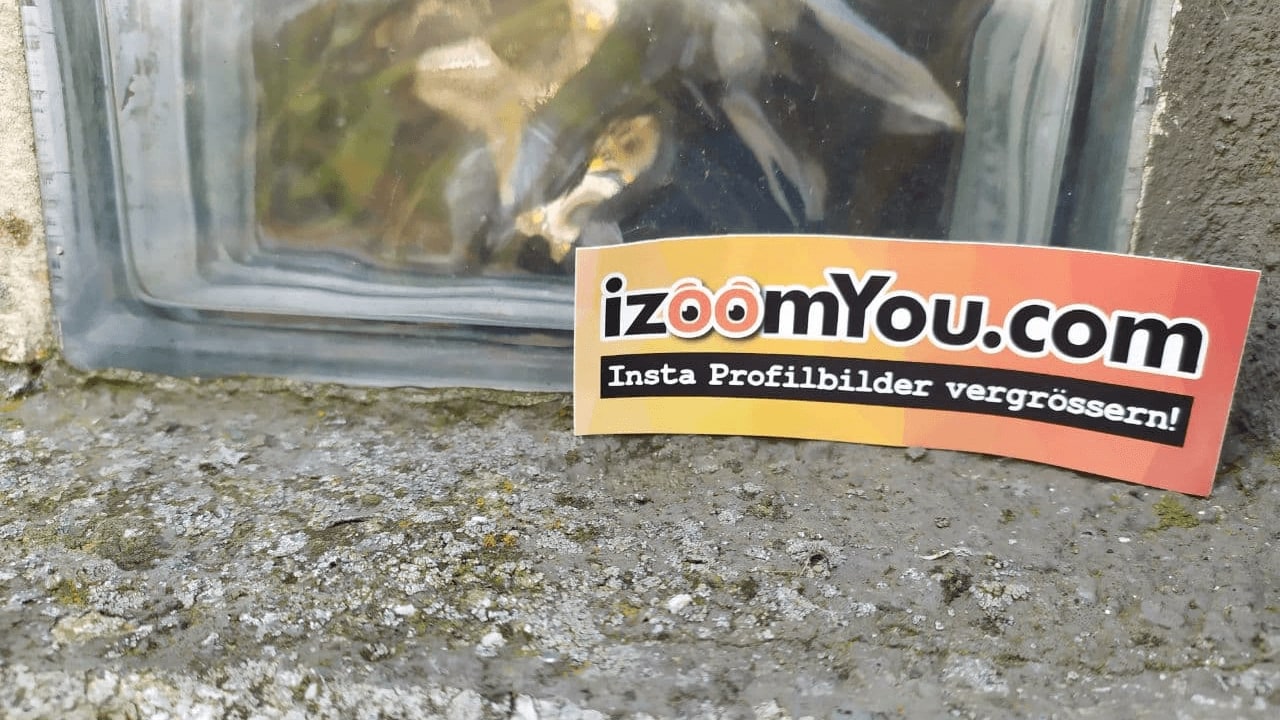
Published at 30.03.2020
In this post, you'll learn all about your Instagram name and username and how you can change both. However, there are a few little things you should keep in mind, which we will also cover!
Your Instagram name tells other users which company is behind the page or who you are. It comes first when someone visits your profile. For this reason, you should choose a reasonable name by which people can directly recognize and identify you.
One or the other has certainly played with the idea of changing his Instagram name and username. This can have different reasons. For example, because you want to give your private account a funny name. If you have a business account, you may want to serve a new niche and therefore change the name.
What is the difference between Instagram username and name?
Before we jump through with how to change your Instagram name and username, let's first go over the difference between the two terms.
The Instagram username is unique
- The biggest difference is that your username is unique. Once you have chosen it for yourself, no other user can use it.
- At the same time, the username serves as the profile link of your Instagram account. This is the unique code or ID number, which is located directly behind the Internet address of Instagram. In our case this is https://www.instagram.com/izoomyou/
- If you change your username, the link will change as well.
The profile name has no restrictions
- In addition to the username, you assign a normal profile name. This can be any name and is independent of the Instagram link. Here you can alternatively to the name of your company or to your person also simply use any phrase, emojis or anything else.
- In addition to the username, you assign a normal profile name. This can be any name and is independent of the Instagram link. Here you can alternatively to the name of your company or to your person also simply use any phrase, emojis or anything else.
Not all social media platforms allow you to change your username
If you register in a forum or on any other social media platform, you also have to assign a user name. Once the registration is completed, this name is fixed and cannot be changed afterwards.
Instagram, on the other hand, is a bit different. Here, there is still the possibility to make changes, which is quite practical.
And here's how to change your Instagram username and name
In this step-by-step guide, you'll learn how to change your name and username on Instagram:
- First open the Instagram app as usual
- Click on the small profile symbol in the bottom menu bar on the far right.
- On your profile page, click a little further up on the button "Edit profile". This is located directly below the bio (profile).
- Now you see the two fields "Name" and "Username", where you can make appropriate changes.
- With a click on the small blue hook in the upper right corner you apply the changes to save everything. Both new names are active from now on.
Can I reuse my old Instagram username after changing it?
You can change and adapt the regular name as often as you like. However, the situation is different with the username. Here it is important to note the following:
- If you want to get your old username back and reuse it, you can only do this after 14 days. Because the old username will be blocked for 2 weeks and only then released again.
- You should also think very carefully about whether you really want to replace your old username with a new one. Because as soon as you no longer use it, it is available to all other users. With a bit of bad luck, someone else will have used it after 2 weeks and you won't be able to use it a second time.
You should also note the following before changing
If you want to change your Instagram name and username, you should also consider other important points:
- Especially if you have a certain size and some followers, you should enjoy the change of the username with caution. Because just the username is a unique selling point of your profile.
- A disadvantage can be that you lose some followers in the course of the change, which you have built up with hard work.
- You should also not underestimate the point links! This is especially true for Instagram company accounts and well-known influencers with over 100,000 followers. If you're a household name, chances are you'll be linked to in blog posts, magazines, and all other websites. If you change your username, the link to your profile will also change. Thus, all other old links are gone!
- Last but not least, your Instagram profile will be taken out of search engines like Google or Bing for a few days and only re-indexed later. During this period, interested people can't find your account, which means you lose valuable traffic and thus followers and likes.
Please take all these consequences to heart and think carefully about whether it is really worth it to you.
- Besides Instagram, you are probably also active on other social media portals. You should also make the changes here so that the username and name are identical everywhere.
- If you have decided to change your username, be sure to inform your followers about it. Users tend to quickly kick unknown accounts from their list, which systematically causes you to lose followers. You can either create a post or a story. Of course, you can do both.
- Do you run a website or link your social media accounts to each other? Then you should replace all links inserted there with the new ones, so that no link corpses arise and you still direct streams of visitors to your accounts.
Conclusion
Small individuals with maybe 300 followers can easily change your username without any serious consequences. The situation is different, however, if you are a well-known influencer or even operate a corporate account. Here you should be aware of the disadvantages and risks that such a change brings with it.
If you can't avoid a change at all, you should definitely follow our tips. For example, you should change the corresponding links on your other channels afterwards, so that visitors don't miss anything.
