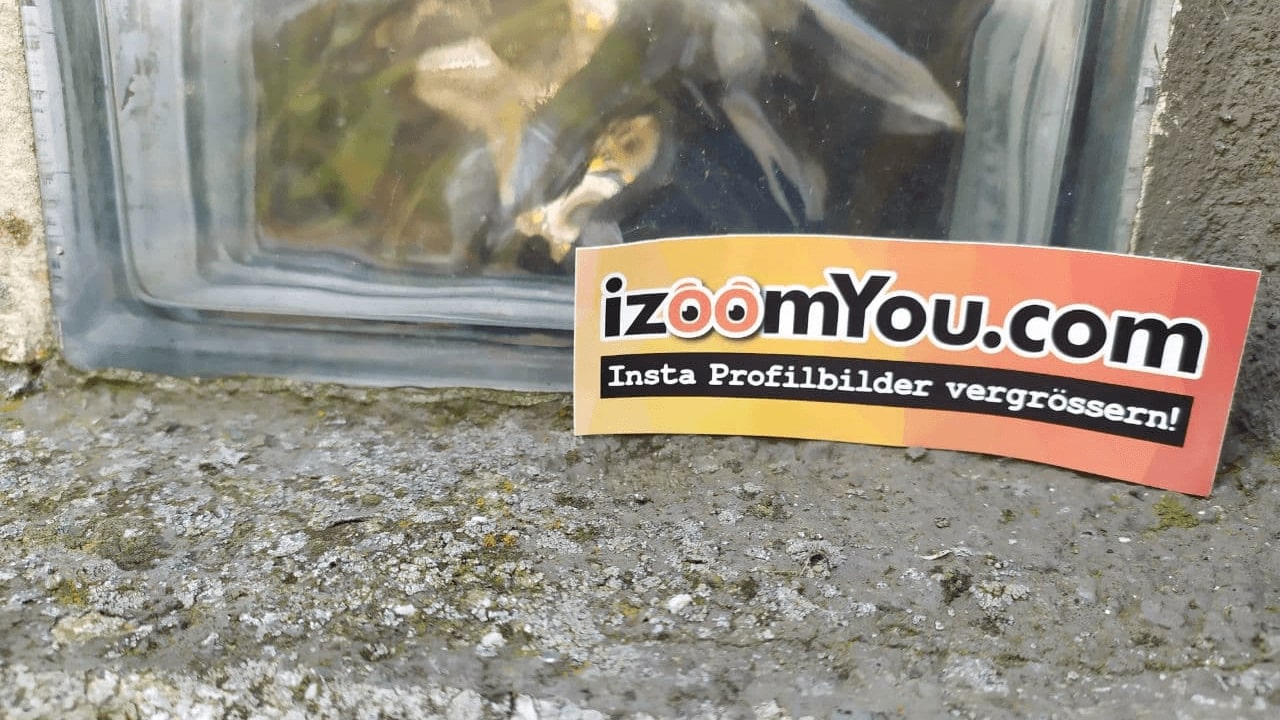
Published at 19.09.2019
With Instagram Highlights you get the opportunity to capture the best pictures or videos from your stories and present them to all your followers on your profile in appropriate categories. These can be, for example, beautiful holiday pictures or videos from the last concert you attended. In this article, we'll show you how to create Instagram highlights, edit them and add a picture. With Instagram Highlights, you get the opportunity to capture the best pictures or videos from your stories and present them to all your followers on your profile in appropriate categories. These can be, for example, beautiful holiday pictures or videos from the last concert you attended. In this article, we'll show you how to create Instagram highlights, edit them and add a picture.
How to create Instagram highlights
- Open the Instagram app and visit your profile page there.
- Press the three dots or dashes at the top right to open the menu.
- Then select the menu item "Archive". Here you will find all the stories that you have created and published so far.
- Select a specific story that you want to publish as a highlight. Press on it and then select the item "Highlight" in the lower area.
- Now select "New" to create a new highlight archive. Afterwards you have to give the highlight a name. After that you press "Add". You can change the name later on.
- Now the highlight you just created will appear on your profile page.
How to edit an Instagram highlight
Now we want to edit the highlight we just created.
- Go to your profile page and click on the highlight you want to edit.
- After the highlight has opened, click on the three dots with the entry "More" at the bottom right.
- Then select the item "Edit highlight". As you can see, you can also remove a story from the highlight here if you wish.
- On the following page you have the possibility to edit the name of the highlight as well as the title image. Once both have been completed, click on "Done" in the top right-hand corner to apply the changes.
- At the same time, you can add stories from the archive to the highlight or remove them. To do this, simply choose between the tabs "Selected" and "Add" and place a checkmark next to the desired stories.
